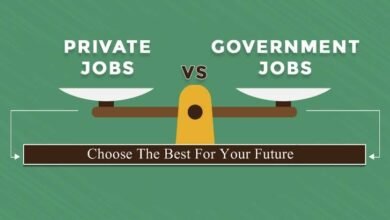Introduction
Are you hunting for a laptop that packs power without emptying your wallet? With so many options on the market, finding the perfect balance of performance and price can feel like looking for a needle in a haystack. But don’t worry—we’ve got your back! In this guide, we’ll explore some of the best budget-friendly laptops that deliver serious performance for work, gaming, or entertainment. Whether you’re a student, a professional, or just someone who needs a reliable device, there’s something here for you. Let’s dive in!
Table of Contents
| Sr# | Headings |
|---|---|
| 1 | Why Choose a Budget-Friendly Laptop? |
| 2 | What to Look for in a Budget Laptop? |
| 3 | Best Laptops for Students |
| 4 | Best Laptops for Professionals |
| 5 | Best Laptops for Gamers |
| 6 | Lightweight Laptops Under $500 |
| 7 | 2-in-1 Laptops on a Budget |
| 8 | Laptops with Long Battery Life |
| 9 | Refurbished Laptops: Are They Worth It? |
| 10 | How to Maintain Your Budget Laptop |
1. Why Choose a Budget-Friendly Laptop?
Let’s face it: not everyone needs a $2,000 laptop to get things done. Budget laptops can deliver surprising performance, especially with advances in technology. Think of them as the Toyota Corollas of the tech world—reliable, efficient, and easy on the wallet. Whether you need a machine for light office work, streaming, or even light gaming, a budget laptop can be your perfect partner.
2. What to Look for in a Budget Laptop?
Before you click “Buy Now,” consider these key features:
- Processor: Look for Intel Core i3/i5 or AMD Ryzen 3/5 for decent performance.
- RAM: 8GB is ideal for multitasking.
- Storage: An SSD (128GB or more) is a must for faster boot times.
- Battery Life: Aim for at least 6-8 hours.
- Display: A Full HD screen is non-negotiable for clear visuals.
By prioritizing these elements, you’ll get the most bang for your buck.

3. Best Laptops for Students
Acer Aspire 5
This laptop is a student’s best friend. With a 15.6-inch Full HD display and an AMD Ryzen 5 processor, it’s perfect for note-taking, online classes, and Netflix binges.
- Pros: Affordable, decent performance, and lightweight.
- Cons: Basic design and average battery life.
Lenovo IdeaPad 3
Another great option, the Lenovo IdeaPad 3, boasts an Intel Core i3 processor and 8GB of RAM. It’s ideal for handling everyday tasks like document editing and browsing.
4. Best Laptops for Professionals
HP Pavilion 15
For professionals who need a powerful yet affordable machine, the HP Pavilion 15 is a top contender. With an Intel Core i5 processor and 256GB SSD, it’s great for multitasking.
- Why It Stands Out: Sleek design and reliable performance.
Dell Inspiron 15 3000
If you’re working on a tight budget, this laptop offers excellent value. Its Intel Core i3 processor and long battery life make it a dependable choice.
5. Best Laptops for Gamers
Acer Nitro 5
Who says gaming laptops have to cost a fortune? The Acer Nitro 5, powered by an AMD Ryzen 5 processor and NVIDIA GeForce GTX 1650, delivers solid gaming performance.
- Key Features: Backlit keyboard, 144Hz display.
ASUS TUF Gaming F15
This one’s for serious gamers on a budget. Its Intel Core i5 processor and GTX 1650 Ti graphics card handle most modern games with ease.
6. Lightweight Laptops Under $500
Microsoft Surface Go 2
Weighing just 1.2 pounds, the Surface Go 2 is perfect for anyone who’s always on the move. Despite its compact size, it offers impressive performance for everyday tasks.
HP Chromebook x360
A versatile option with a sleek design, this Chromebook is great for browsing and streaming.
7. 2-in-1 Laptops on a Budget
Lenovo Flex 5
This convertible laptop lets you switch between laptop and tablet modes seamlessly. It’s perfect for creatives and multitaskers.
- Why We Love It: Affordable and versatile.
Dell Inspiron 14 2-in-1
Another fantastic choice, this 2-in-1 laptop comes with a Full HD touchscreen and a robust AMD Ryzen processor.
8. Laptops with Long Battery Life
ASUS VivoBook 15
With up to 10 hours of battery life, this laptop ensures you won’t be stuck looking for a charger in the middle of the day.
Acer Swift 3
Its 11-hour battery life and lightweight design make it a favorite for commuters and travelers.
9. Refurbished Laptops: Are They Worth It?
Refurbished laptops can save you a lot of money if you’re willing to buy used. Just make sure to:
- Buy from a trusted retailer.
- Check the warranty.
- Read reviews carefully.
10. How to Maintain Your Budget Laptop
Want your laptop to last longer? Here are some tips:
- Keep it clean: Dust can harm internal components.
- Avoid overheating: Use a cooling pad if necessary.
- Update software regularly: This ensures optimal performance.
- Invest in a case: Protect it from physical damage.
Conclusion
Finding a powerful laptop on a budget doesn’t have to be a daunting task. By understanding your needs and focusing on key features, you can score a great deal without compromising on quality. Whether you’re a student, a professional, or a gamer, there’s a budget-friendly laptop out there waiting for you. Happy shopping!
FAQs
1. What is the best budget laptop for students?
The Acer Aspire 5 and Lenovo IdeaPad 3 are excellent options for students, offering a balance of performance and affordability.
2. Can I game on a budget laptop?
Yes, laptops like the Acer Nitro 5 and ASUS TUF Gaming F15 provide solid gaming performance at a reasonable price.
3. Are refurbished laptops reliable?
Refurbished laptops can be a great deal if purchased from reputable sellers and include a warranty.
4. What is the average lifespan of a budget laptop?
With proper care, a budget laptop can last 4-6 years.
5. How much RAM do I need in a budget laptop?
8GB of RAM is ideal for multitasking and ensures smooth performance for most tasks.